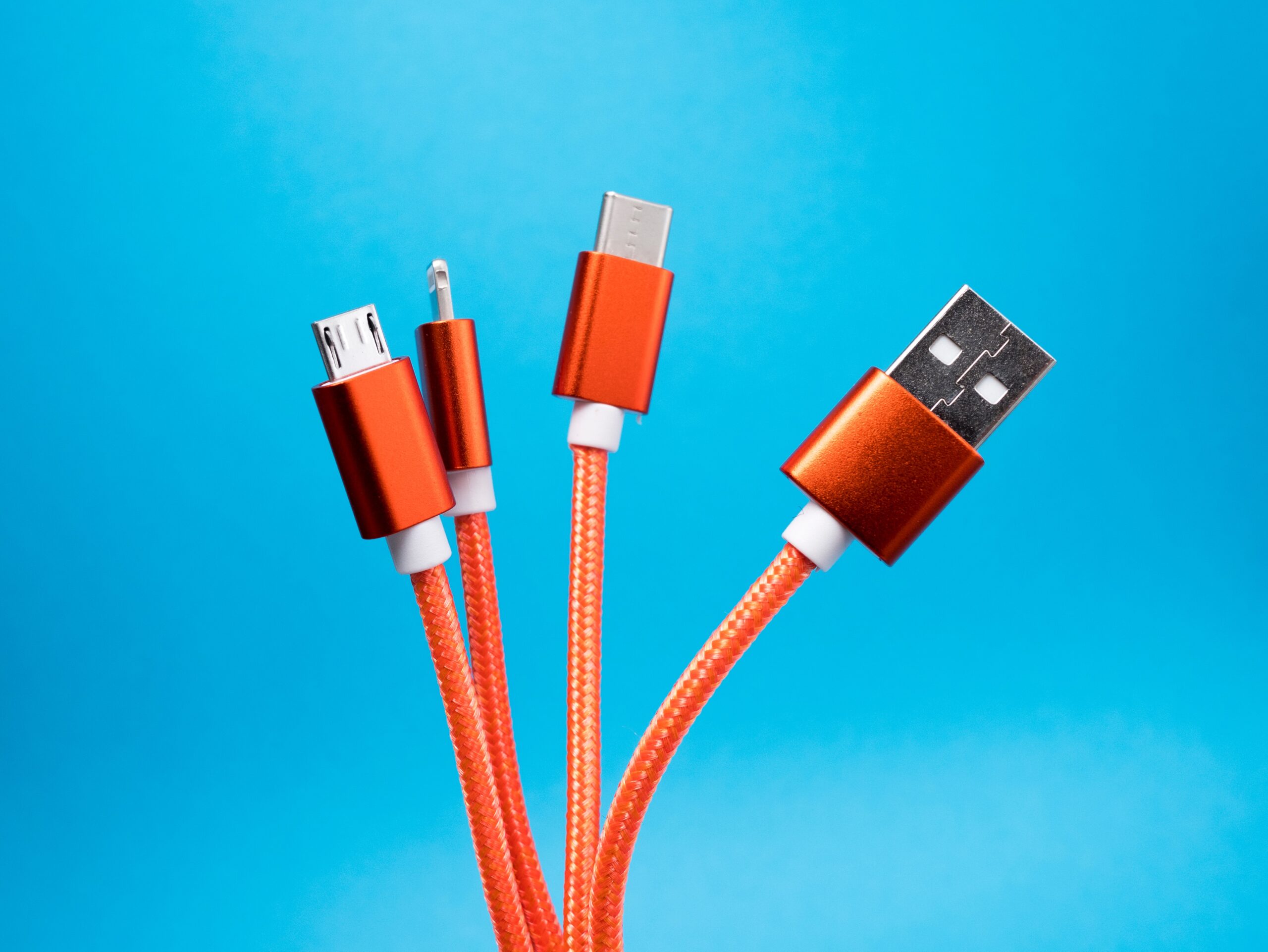Phone not charging? Here’s what you can do about it
Your phone is not charging? Or your phone is not charging to 100%? Of course, this is super annoying and unfortunately a problem that happens more often. Fortunately, you can usually fix this with a few simple actions. In this blog, we are going to explain step by step what you can do if your phone is not charging. Here, we address the following points:
- Phone not charging? Check the adapter, charging cable and power supply
- Phone does not charge due to dust in charging port
- Use original charger
- Phone battery replacement
- Phone repair
Phone not charging? Check the adapter, charging cable and power supply
If the phone will not charge, it is always important to check the power supply. Believe me; you are not the first to forget to do this. Frequently, it turns out that the phone is not broken but rather the adapter or charging cable is defective. This is not always visible from the outside. To rule out that your charging cable and/or adapter is defective, you can use a different charging cable and/or adapter. It is also important to try different outlets. Sometimes these simple reasons cause the phone to fail to charge.
Phone does not charge due to dust in charging port
A charging problem can also be caused by dust in the charging port. Fortunately, this problem can be easily remedied. You can try to remove the dust from the charging port yourself. Use tweezers or another thin object to do this. But make no mistake: dust removal is an operation that must be done with care. If you do not dare to do this yourself, you can always stop by one of our branches. We will give your phone a free APK where the charging port will be completely cleaned again. Want more information about dust in your phone? Then read the blog: What does dust do to my smartphone?
Use original charger
It is quite an art to use the included charger for the entire duration of your phone. In many cases, the charger needs replacement sooner than the phone itself. Many people do not know that buying a cheap charger can cause many problems for your phone. When using an original charger, the charger knows exactly what voltage and charging rate is right for your battery. With an iPhone, it is extra important to pay close attention here. In this blog, we’ll explain why.
Phone battery replacement
Have you gone through all the steps and still can’t figure it out? The charging problem could also be due to your battery. Each battery has a different lifespan. Good to know: recently, for example, the iPhone received an update that allows you to check the current state of your battery yourself. Don’t know how to do this? Then read this blog: Apple Battery Update. Unfortunately, other brands do not have this feature so it is not possible to check the state of your battery yourself. The Play Store offers several apps to still check the state of your battery. Unfortunately, these apps are not as reliable as an iPhone’s function.
Your phone is not charging to 100%? Or your phone breaks down? These problems may indicate a faulty battery. A specialist from ThePhoneLab can diagnose this problem for you after a free diagnosis. In that case, you can choose to have the battery replaced.
Phone repair
Your phone is not charging and it’s still not fixed? Then the problem is probably with the charging port or the battery. Want to get your phone repaired? Then it’s important to go to a professional repair shop (for example, ThePhoneLab – check here for a branch near you). At ThePhoneLab, we do a diagnostic to find out why the charging port or battery has stopped working. A diagnosis is always free of charge. After this, you are not obliged to proceed to repair but of course you can.