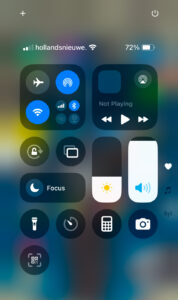iOS 18.1, here’s how to get the most out of your update!
Apple kept us quite busy back in September with iOS 18, full of new gadgets and improvements that gave iPhones a refresh. In late October came Apple with iOS 18.1, the first major update, adding to it. With new tweaks, iOS 18.1 takes your iPhone to new heights again, whether you’re an avid iPhone user or just want to keep up with your grandkids. All in all, almost everyone has the same questions. What all can you do with iOS 18.1? How do you get everything out of the new update? We take you through the most important highlights and explain how to use them efficiently
- Smart Notifications and Better Focus
- Control panel
- Battery status
- A glimpse into the future
Smarter notifications and better focus
With iOS 18.1, Apple gives your phone and yourself more self-control than previous iOS systems. Smart notifications and the improved Focus feature make your phone stop constantly demanding your attention unless of course it’s really important, like a notification from your match on Bumble. Instead of irrelevant notifications, you can now filter notifications by activity, location or time of day. That way you can keep working quietly during that important meeting without interruptions from Netflix recommendations that you don’t get until after work.
The “Custom Focus” mode allows you to fully customize notifications from apps and contacts. This way you control when you receive notifications from certain contacts or apps a must have for those who really want to tame their phone. For example, maybe you want to turn off notifications while you exercise or study. Or maybe you want to turn on a Do Not Disturb mode at night that only lets through messages from your family. It may sound like something we should have always had, but better late than never!
Control panel
The control panel in iOS 18.1 has received an upgrade and at first glance may seem a bit chaotic. But appearances can be deceiving: the additional features make it a lot more versatile. You can now manage more settings directly, such as power saving and smart devices, without getting lost in separate apps. Plus, you can customize the panel to your preferences. Remove features you don’t use and keep only the essentials (who uses screen capture and flashlight at the same time?). It takes some time to get used to, but eventually you’ll have a more efficient and personalized dashboard. More control in one swipe and that’s always nice!
Customizing your control panel is super easy:
- Open your control panel.
- Hold down the screen
- Remove or add things according to your preference!
Battery status
Customizing your control panel is handy, of course, but let’s face it: the real MVP is the updated battery status. With iOS 18.1, you can view and manage this crucial information even easier. One notable addition in iOS 18.1 is that battery status now provides information about non-original Apple batteries. This means that if your iPhone has a replacement battery that is not officially from Apple, you can still get insight into its performance and capacity. So we, at ThePhoneLab, secretly find this to be the most valuable addition of the new update. For users with a non-original battery, iOS 18.1 finally provides clarity on battery health and performance, without cryptic error messages or limitations. Do you have a non-original Apple battery and find that it is deteriorating rapidly? Then our specialists recommend installing iOS 18.1 as soon as possible!
A glimpse into the future
Yes, we hear you thinking: what about Apple Intelligence? Especially since our friends across the ocean are already ahead with previews since iOS 18. Apple’s future plans seem to revolve mostly around seamless integration of AI into your daily life. Think of an iPhone that gets to know your behavior and preferences better and better, without you even realizing it. An example? Based on your daily routine, your iPhone can automatically set a focus mode when you arrive at work or already start your favorite podcast during your morning walk. The idea is that you need to think less and less about small tasks; your iPhone takes care of it for you. But, there’s a catch, Apple Intelligence will be made available only from the iPhone 15 pro. In addition, due to a conflict between Apple and European legislation, it will cause us Europeans to have to wait until April next year, not ideal.
Although in Europe we do not yet have the full features available in the US, iOS 18.1 gives a hint of what is to come. And who knows? Maybe your iPhone will soon be smarter than your colleagues (but we’ll keep that between us).