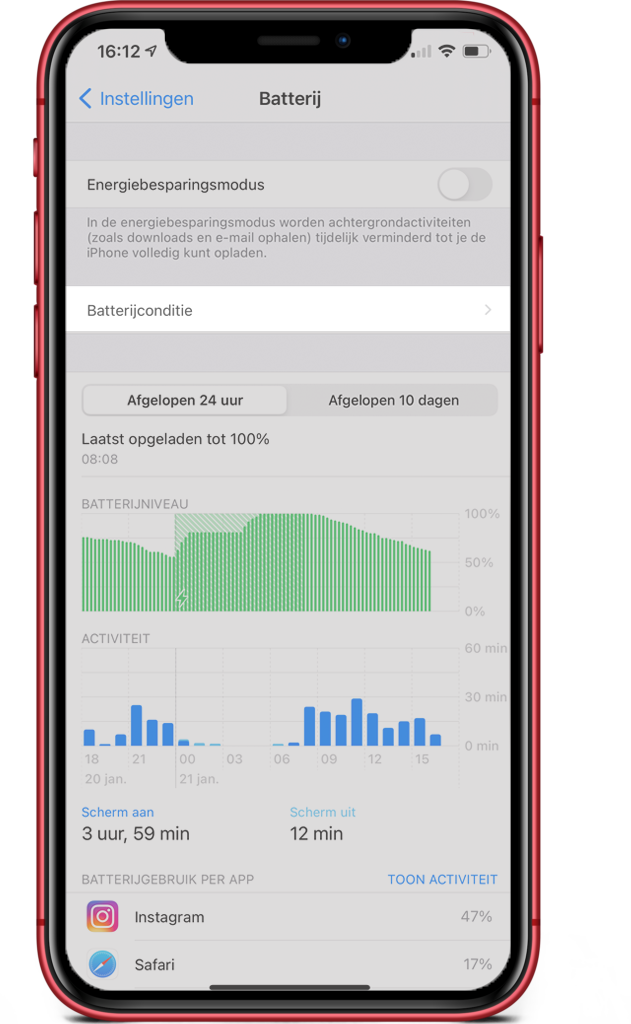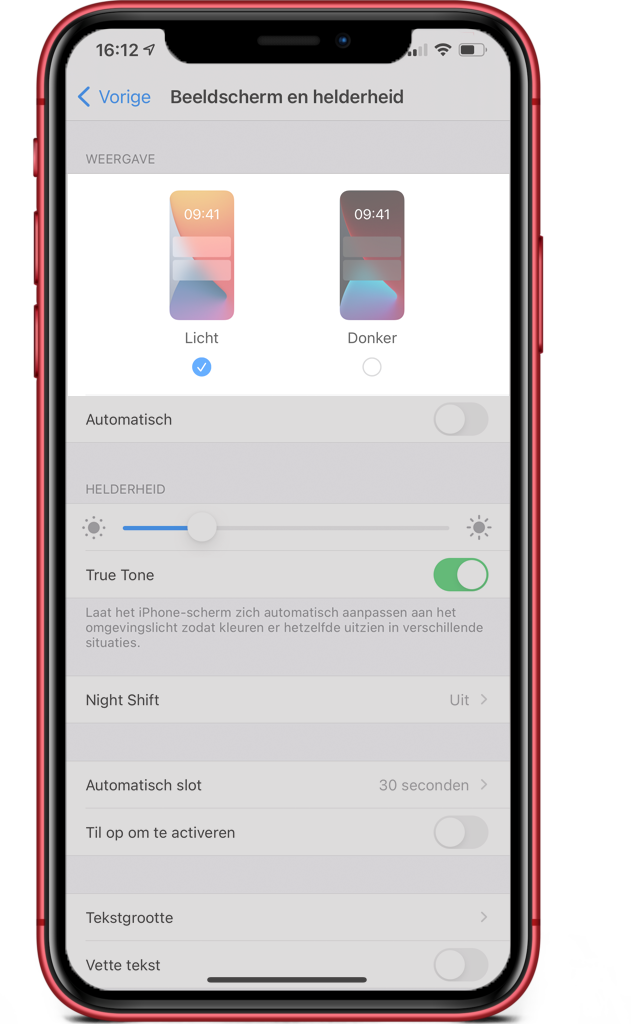Improve your iPhone’s battery? That’s how to get the most out of your battery!
We experience it too often: your iPhone battery is almost at zero. Again you have to get out that power bank, again you are looking for an outlet or just then you have no charger with you. The solution? Make sure your battery is always properly charged. In this article, the specialists of ThePhoneLab give all kinds of tips to keep the battery condition of your iPhone optimal or even increase, so you rarely have to deal with an empty battery. Because as our specialist Boris always says, “prevention is better than cure!
In this blog, we discuss:
- Increase battery condition iPhone
- iPhone up-to-date
- Review your settings: how can I save my battery as much as possible?
- Battery temperature
- Improve iPhone or iPad battery by calibration
- Replacing your iPhone battery may be the best option
Increase battery condition iPhone
Getting full use out of an iPhone starts with proper battery handling. In fact, by charging the right way, you can keep your battery condition high, or even increase it. Li-ion batteries (the kind found in your smartphone) can handle quite a bit, but with a few changes in how you use your charger, you can often greatly improve the overall battery life:
- Charge the phone as soon as you have 20% battery life left.
- Stop charging when your battery reaches 80%. Charging your phone to 100% is also possible, but make sure the phone is no longer in the charger when 100% is reached.
- Discharging below 20% is more harmful than charging above 80%.
Important! Always use an original charger. Fake chargers cause permanent damage to your battery and phone.
Since the software update to iOS 13, Apple has incorporated a feature to reduce battery wear. This feature is called “optimized charging” and is enabled by default. The feature does the following: the iPhone learns what your daily charging routine is, so it only charges beyond 80% when you need your iPhone. This means that if you put your iPhone in the charger overnight, it will only continue charging from 80% just before you wake up. This way, you can confidently put your smartphone in the charger before going to sleep.
Energy saving mode
Another feature Apple has built in is power saving mode. As soon as your iPhone’s battery is running low, the system sends a signal (at 20% and 10%). You can then choose power saving mode, in which certain apps are turned off or remain active only in the background (and minimally). That way your phone won’t shut down for the time being, even if the battery is low. Once the battery is fully charged again, power saving mode also automatically stops.
iPhone up-to-date
A properly functioning battery starts with up-to-date software. So always make sure the latest iOS version is installed. You can check this through Settings -> General -> Software Update. Updating can be done directly on your device, or via a Mac/PC. Having problems? Check out our tips in the ThePhoneLab Knowledge Base!
Review your settings: how can I save my battery as much as possible?
We see often enough that customers unknowingly have apps open in the background that consume huge amounts of battery.
- Go to Settings -> Battery. Here you will see information about your battery usage.
- Go to Settings -> Battery Condition and Charging to see your maximum capacity. Lower than 80%? If so, replacement is often recommended.
- Go to Settings > Screen Time to see which apps you use the most (and thus probably consume a lot of energy).
Do you have an iPhone with an OLED screen? Then choose dark mode through Settings > Display and Brightness. Black pixels will then be truly turned off, saving battery power. In addition, turn on power saving and dim the screen brightness whenever possible.
With these steps, the phone doesn’t have to work as hard to display an image, so you save just a little more energy!
Settings wifi
Did you know that using Wi-Fi uses less battery power than connecting via a cellular network? So always try to connect to a wifi network first. You can do this through “Settings” -> “Wifi”.
Battery temperature
You’ve probably noticed it before: as soon as you hit the beach in the middle of summer, your iPhone’s battery drains at a rapid rate. The higher the temperature, the less well your battery functions. And beware, because exposure to too high a temperature or charging while hot can cause permanent battery damage. The most ideal temperature for a smartphone or other device is between 16°C and 22°C. In an environment of 35°C or higher, it is better not to store or use an iPhone. Are you in an icy cold environment? The iPhone’s battery will run down faster, but this will not cause permanent damage.
Improve iPhone or iPad battery by calibration
You may have heard of calibration. This is the recalibration of functions so that anomalies can be fixed and the current status is displayed correctly. So calibration is particularly useful when you think the battery percentage is not being displayed correctly. The calibration process allows the hardware of the phone or tablet to better estimate the percentage of battery left.
In the article “Recalibrating your iPhone or iPad battery,” our specialists explain exactly when and why it makes sense to calibrate your device’s battery. And, of course, they take you step-by-step through the calibration process.
Note: there is no evidence that calibrating also makes the battery actually last longer!
Replacing your iPhone battery may be the best option
Not all problems can be fixed with the above tips & tricks. Unfortunately, batteries that last for decades do not yet exist. Depending on how intensively you use your phone and how you handle the battery, its condition should still be fine. After all, Apple provides a one-year warranty on the battery. Usually your phone will need a new battery after about 2 years; the capacity will be around 80%.
Many repair and/or phone stores offer new batteries. They usually offer the same service, but always make sure you go to a store that offers original parts. At ThePhoneLab, for example 😉
- Click here to make an appointment with us. We’ll replace your battery in less than 30 minutes.
- You can also call us at: 020 737 29 42
- Or stop by. Even without an appointment, we can replace your battery (or make other repairs) in no time!