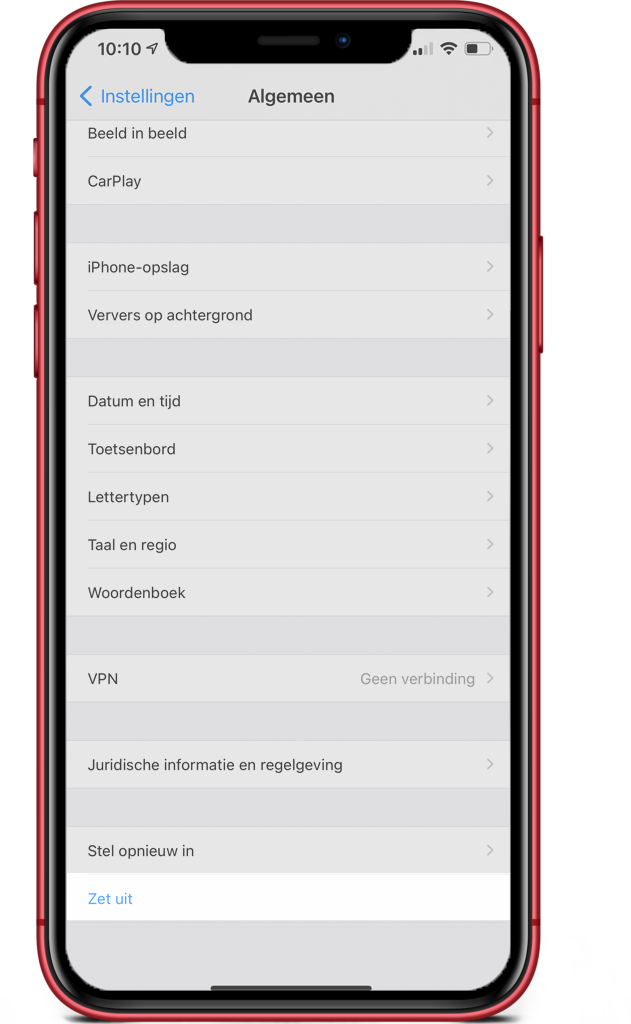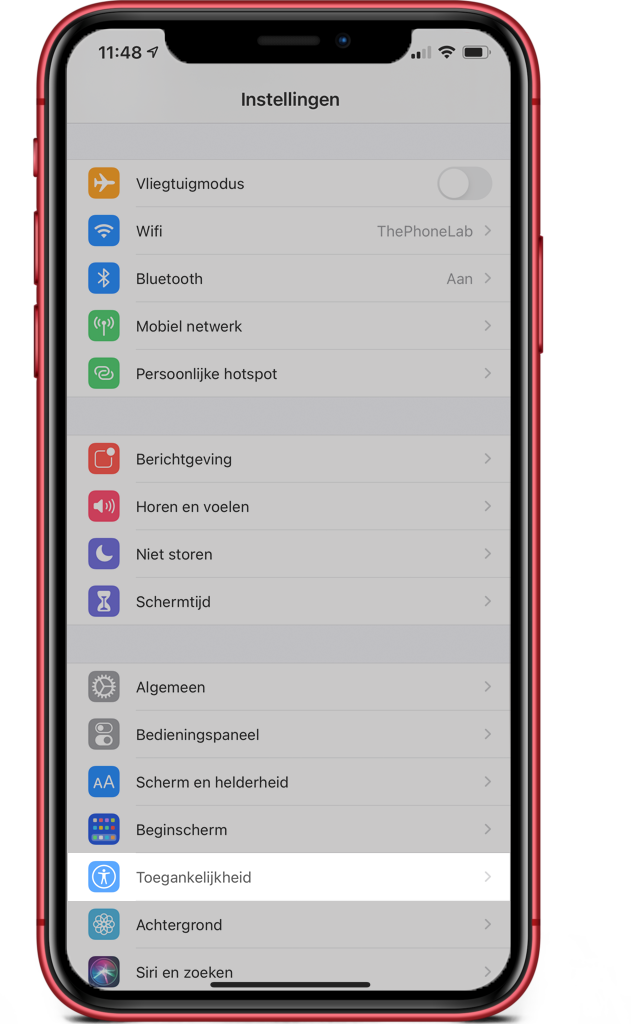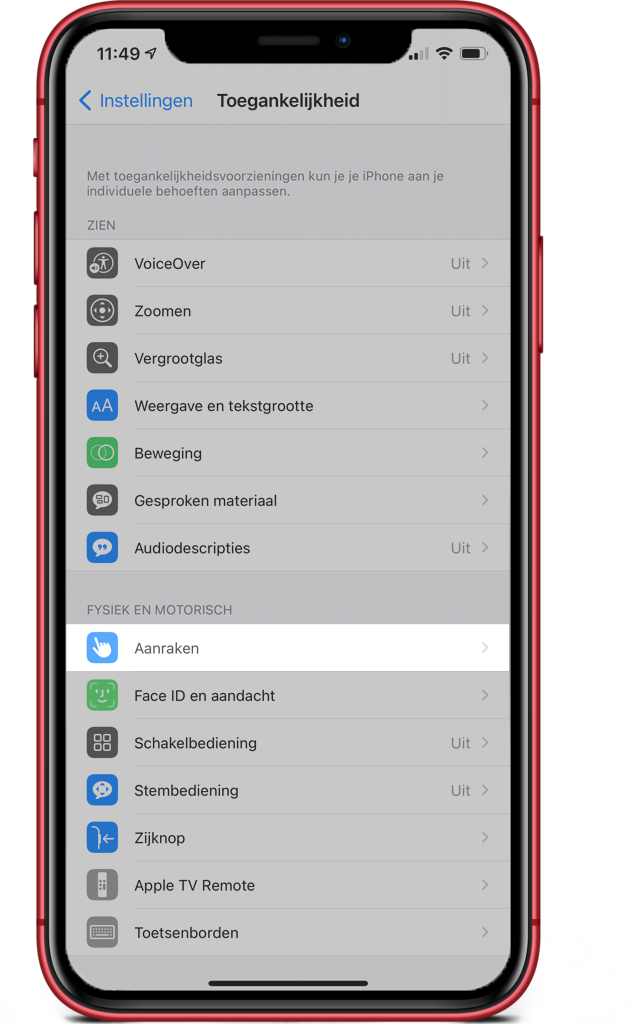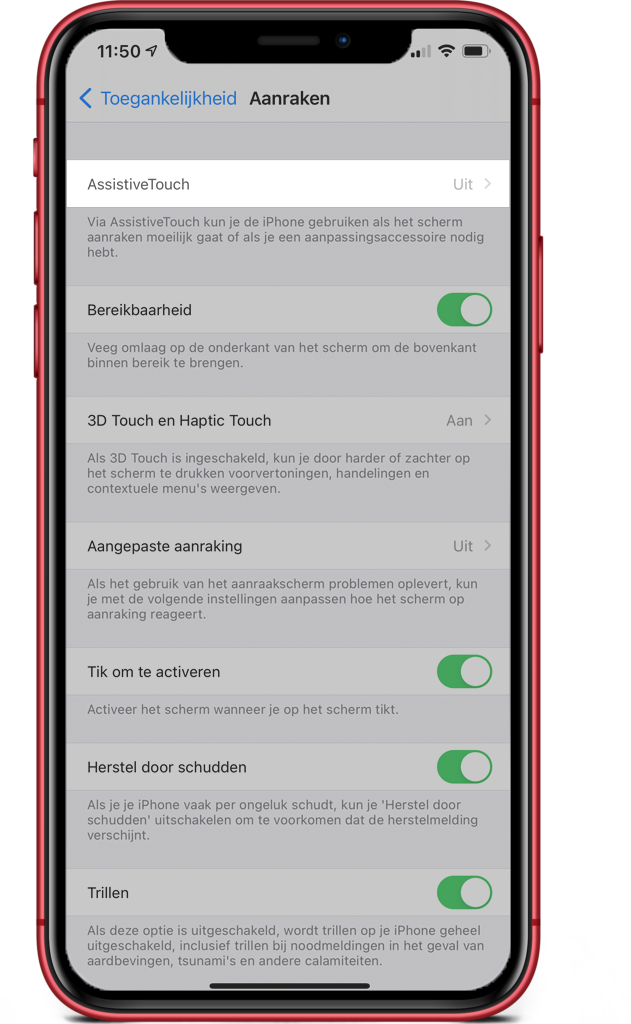Home button iPhone broken? Here’s how to fix it
A broken home button is pretty inconvenient. There comes a time when you want to switch apps and then you realize that you have always taken such a working home button for granted. Did this button suddenly stop working? Or is it responding very slowly lately? You can solve it in different ways. In this blog, we explain how to fix the home button iPhone broken problem in no time.
We discuss:
- Home button iPhone broken? Restart your iPhone
- Recalibrating iPhone home button
- Apple home button replacement at ThePhoneLab
- Home button on screen
Home button iPhone broken? Restart your iPhone
Before the iPhone X, all models were produced with a home button. So the iPhone 4, iPhone 5, iPhone 6, iPhone 7 and iPhone 8 can all suffer from this problem. Sometimes this is due to a simple software error. You can test this by turning your iPhone on and off. Normally you do this by pressing your home button and the power button at the same time for a few seconds. If your home button really doesn’t kick anymore, you can also restart the iPhone by going through the following steps:
- Go to Settings
- Go to General
- Scroll down and press Turn off
- A slider appears at the top of your screen, slide it to the left to turn off your iPhone
- Is the iPhone turned off? Then turn it back on by holding the power button for a few seconds
- Or put your iPhone on the charger, from this it also starts up automatically
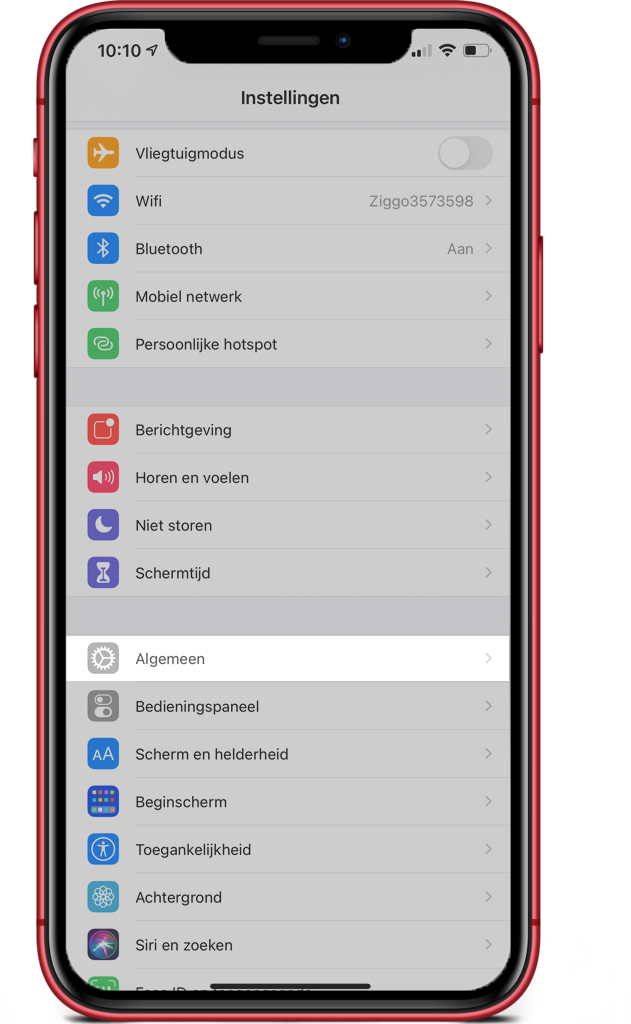
Recalibrating iPhone home button
Is your home button still not working? Recalibrating these may fix the problem. Calibrate only if your home button does still work occasionally. If your home button does not respond at all, recalibrating probably becomes difficult. Of course, you can always give it a try (who doesn’t dare, who doesn’t win). You do this by going through the following steps:
- Go to a standard iPhone app, such as Clock or Weather
- Hold the power button for a few seconds, a slider will now appear at the top of your screen
- Release the power button, the slider remains in view
- Press the home button until the slider disappears from view
- The app will now restart or you will return to your home screen
Apple home button replacement at ThePhoneLab
Is your home button still not working? If so, there’s a good chance it needs to be cleaned or even replaced. At ThePhoneLab, we’ll clean your device for free; this includes your home button, of course. At ThePhoneLab, with a thorough cleaning, we can repair your phone much cheaper. Does your home button need to be replaced? One of our specialists can find that out for you in a free diagnosis. You are not obliged to proceed with repairs after this, but of course you can. Then we’ll replace the home button for you. Make your appointment here:
Home button on screen
If your iPhone’s home button doesn’t work, you can use AssistiveTouch in the meantime. This feature allows you to create an additional home button in your screen. You turn on AssistiveTouch in the following way:
- Go to Settings
- Go to Accessibility
- Go to Touch
- Go to AssistiveTouch and turn on the feature by clicking the switch
- A white dot now appears on the screen; this is AssistiveTouch
With this dot, you can mimic the home button, so to speak. Click the dot and you’ll see Home; this button on your screen can (temporarily) replace your physical home button.