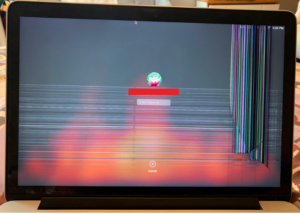Do you have vertical or horizontal streaks in the screen of your MacBook Pro or MacBook Air? This is going on!
Do you have vertical or horizontal streaks in the screen of your MacBook Pro or MacBook Air? This is going on!
Have you experienced the frustration of vertical or horizontal stripes suddenly appearing on your MacBook Pro’s screen? Or maybe you opened your MacBook Pro to be confronted with an inexplicable black screen. These visual problems can be an annoying experience for any MacBook user. In this blog, we dive deeper into the common problems associated with “MacBook Pro screen streaks,” explore the causes behind vertical and/or horizontal streaks, and shed light on what to do when faced with a mysterious black screen on your beloved MacBook Pro. Learn more about these problems and discover possible solutions to get your MacBook working flawlessly again.
Does Your MacBook have (horizontal) stripes coming from 1 distinct point?
If you see streaks, spots or cracks in the screen of your MacBook Pro or MacBook Air similar to the above example, there has been an impact. The stripes are visible from 1 spot. In this case in the lower right corner, the diagonal crack in the LCD panel can be clearly seen. A common cause is a charging plug or other cable that gets stuck between the MacBook screen and keyboard during the folding process and breaks the LCD screen. Even a MacBook in a bag subject to drop, impact or pressure damage can suffer this kind of damage. Do you have this problem? Then this problem can be fixed with a MacBook screen repair. This can be done at ThePhoneLab (if in stock) in as little as 2 hours.
Does your MacBook have vertical stripes or colored bars?
This is a common problem that can manifest itself in a variety of ways. The above example with purple bars is the most common. This well-known problem is known online as “flexgate. This problem need not have been caused by fall, impact or water damage. The well-known flexgate problem has a different cause: Namely, a display cable in your MacBook that was designed too short. When opening and closing the screen, the display cable rolls up or down. Frequent use can cause cracks in this cable resulting in the above and below problems. This problem is most common on MacBook Pros from 2016, 2017 or 2018 but has also been seen frequently on new MacBooks, where Apple did start using a longer cable. Unfortunately, the extended warranty program that Apple created for this problem is no longer active. Is your MacBook less than 2 years old? If so, it can often be fixed by Apple within warranty.
Do you have this problem? Then this problem can be fixed with a MacBook screen repair. This can be done at ThePhoneLab (if in stock) in as little as 2 hours.
Is YOUR MacBook having problems with Backlight illumination?
The above spots in the illumination of your screen are often also caused by the aforementioned “flexgate. Often you see that this is the beginning of an increasingly worse problem.
Do you have this problem? Then this problem can be fixed with a MacBook screen repair. This can be done at ThePhoneLab (if in stock) in as little as 2 hours.
In conclusion
Want to be sure it’s a problem with your screen? Connect an external monitor to your MacBook via the HDMI or USB C connection. Does this one give a good picture? Then your problem can be fixed with a screen repair. If you also see similar streaks on the external screen then chances are it is a motherboard problem, specifically with the Graphics Card. This should be remedied with a motherboard repair. For this, please contact our Customer Happiness department.
At ThePhoneLab, we always do a free diagnostic first. Sometimes we can help you quickly and free of charge directly. Is it a more complicated problem to solve, though? Then we always tell you in advance what the exact cost is going to be.
Make your appointment here: